Follow the following steps to test your connection speed:
- Disconnect any wifi devices connected to your Kogan Internet Modem
- Check what nbn™ technology you have using this link
- If you have FTTN/FTTB:
- Switch off your modem for 30 seconds and then on again
- Connect your computer directly to the modem and ensure wifi is switched off
- Connect an Ethernet cable to any of the yellow ports on your Kogan Internet Modem
- Connect it directly to your computer’s Ethernet port
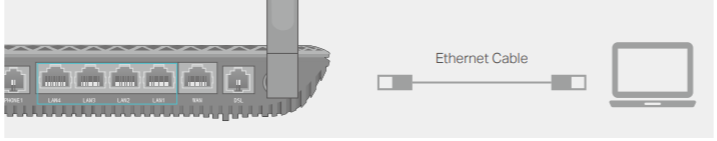
- The wifi symbol:
 in the bottom right hand side of a Windows computer should be replaced with an ethernet symbol:
in the bottom right hand side of a Windows computer should be replaced with an ethernet symbol:  . On an Apple computer, you should confirm you are using an ethernet connection in your network settings
. On an Apple computer, you should confirm you are using an ethernet connection in your network settings
- If you have FTTP, FTTC or HFC;
- Switch off the power of the nbn™ device for 30 seconds and then switch on again
- Disconnect the Ethernet cable that is coming out of the UNI-D port of the nbn™ device from your modem (ensure the end of the cable that is connected to the UNI-D port of the nbn™ device remains connected) and connect the disconnected end to your computer’s Ethernet port
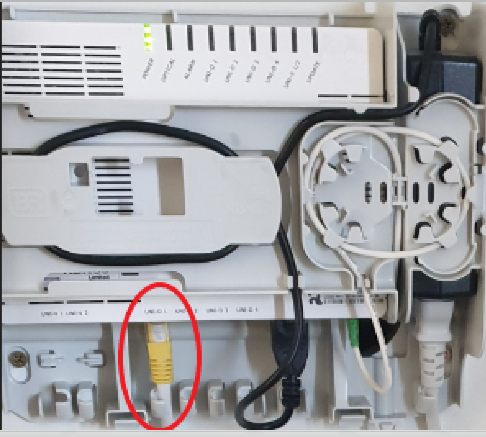
- If you have FTTN/FTTB:
- On your computer, ensure every application (other than your internet browser) is on and type the following web address into your web brower search bar: http://www.speedtest.net
- Test your connection on multiple occasions throughout the day, both peak and off-peak
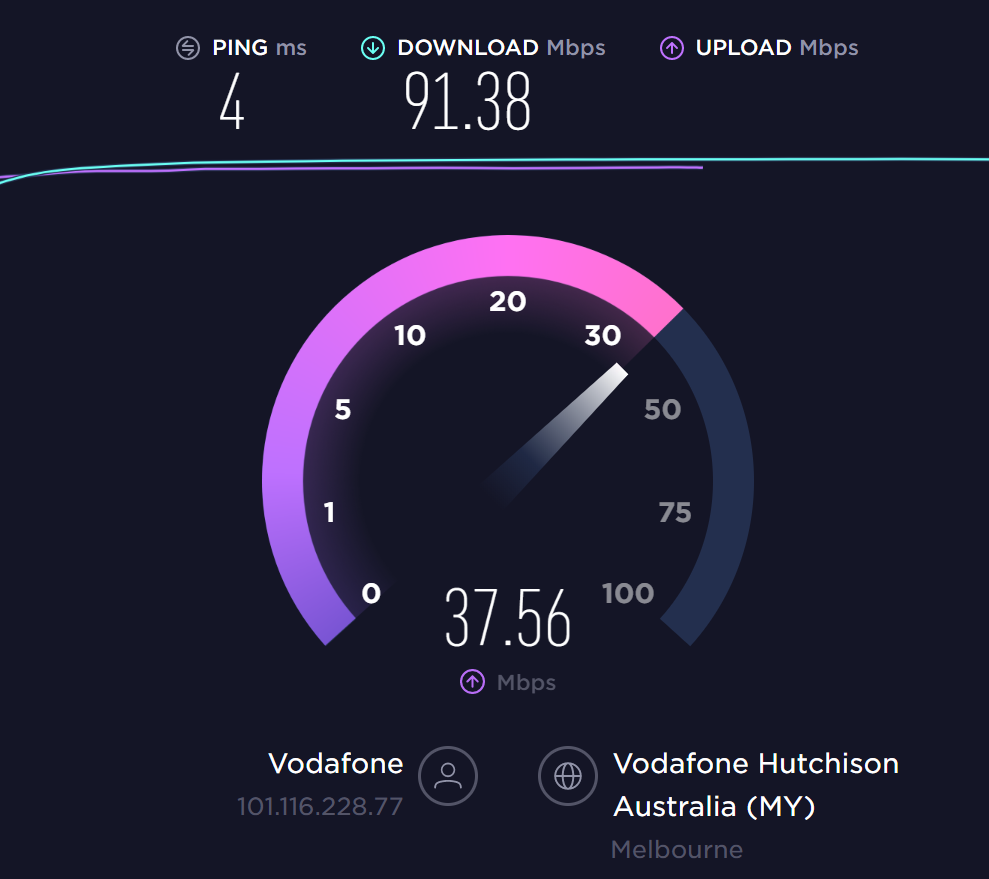
- If your speeds are below expected, please respond to your email with the speeds you are receiving and times you have encountered these speeds
If you do not have a computer that does not have an Ethernet connection, please ensure all devices (other than your computer) are disconnected and your computer is on the wifi’s 5G network (as close to the router as possible) and perform the speedtest
We have provided this guide to help our customers measure their connection speed. We however note that there are many different factors that impact the speeds you receive including the technology type to your home or business, the speed tier of your plan, network capacity and the internet set-up you are using. The factors are considered in greater detail on our website and can be accessed by clicking this link.